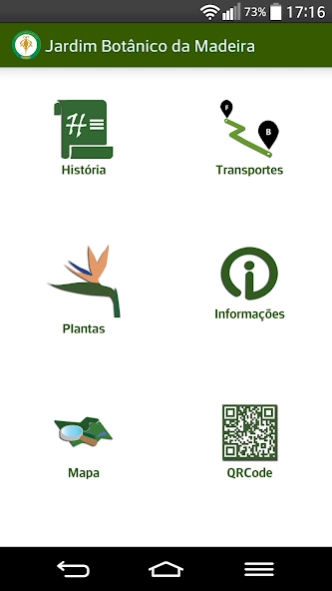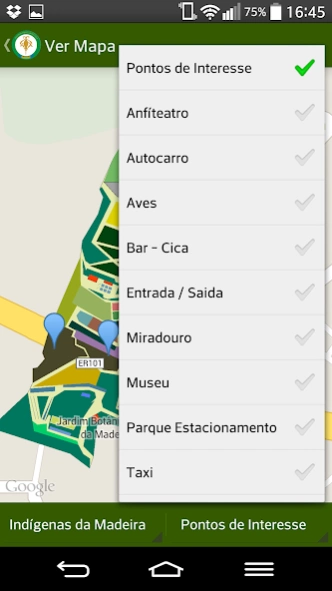Madeira Botanical Garden 1.0
Free Version
Publisher Description
Madeira Botanical Garden - Useful information about Madeira Botanical Garden - Eng Rui Vieira.
The Application Botanical Gardens Madeira was designed having as target audience, all visitors of Botanical Gardens Eng Rui Vieira.
Provides useful information to the user, such as the hours of operation, location of entrances, restaurants, etc.
The user has at his disposal an interactive map of the all garden, where you can locate the various existing points of interest, such as: plants location, sights, bars, etc.
Also, the user has at its disposal the functionality of reading QR codes. Using this, users can access information highlighted of these same points of reading.
Thus highlights the main features of the application:
• Map of the Botanical Garden;
• Indication of location;
• Interest points;
• Search different areas in gardens;
• Interactivity with QR Code reader in some places;
• General information (schedules, prices, accessibility) ;
• Query plants by world distribution;
• Location of the plant in the garden;
• Information about the history of the Botanical Garden;
• Access and schedules of transports;
This application was made under the anniversary of the Botanical Garden of Madeira Eng Rui Vieira on April 30, 2014, by the following team of developers: Ezequiel Vieira , Marco Freitas , Roberto Caires .
About Madeira Botanical Garden
Madeira Botanical Garden is a free app for Android published in the Recreation list of apps, part of Home & Hobby.
The company that develops Madeira Botanical Garden is urbanXcode Team Developer. The latest version released by its developer is 1.0.
To install Madeira Botanical Garden on your Android device, just click the green Continue To App button above to start the installation process. The app is listed on our website since 2014-04-30 and was downloaded 11 times. We have already checked if the download link is safe, however for your own protection we recommend that you scan the downloaded app with your antivirus. Your antivirus may detect the Madeira Botanical Garden as malware as malware if the download link to com.Madeira_BG is broken.
How to install Madeira Botanical Garden on your Android device:
- Click on the Continue To App button on our website. This will redirect you to Google Play.
- Once the Madeira Botanical Garden is shown in the Google Play listing of your Android device, you can start its download and installation. Tap on the Install button located below the search bar and to the right of the app icon.
- A pop-up window with the permissions required by Madeira Botanical Garden will be shown. Click on Accept to continue the process.
- Madeira Botanical Garden will be downloaded onto your device, displaying a progress. Once the download completes, the installation will start and you'll get a notification after the installation is finished.